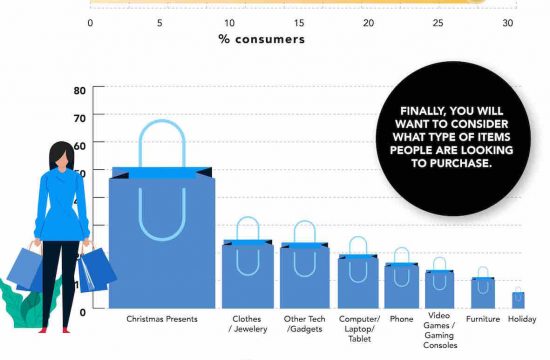In recent years, we have become accustomed to getting free apps that add to the functionality of our tablets and smartphones, yet many of us still pay for programs for our computers. Whilst some people are happy to pay for the familiarity of software such as Photoshop or Microsoft Office, there are many free alternatives out there, that most people will find just as good as the more costly alternatives.
AVG AntiVirus
If you are going to be downloading software from the Internet, the first thing you should do is start with some decent antivirus software. AVG Antivirus is a popular choice, and with hundreds of millions of people using it worldwide, you know you are in safe hands. As with a lot of free software, there are premium versions available with additional features, however the free version should be enough to keep your computer virus and malware free.
Open Office
Microsoft Office is a great piece of software, however it can be prohibitively expensive, especially for infrequent users. Apache Open Office is a great alternative, and is capable of doing pretty much anything you expect of Microsoft Office , from word processing through to spreadsheets, databases and presentations. It might take a little getting used to, however the savings that can be made make the learning process worthwhile.
Skype
Skype has long been associated with making free or cheap calls to friends and relatives living abroad. What many people are less familiar with are features such as file sharing, screen sharing and even group screen sharing. This makes it as useful for people working apart as it does for those living apart. The software itself is free, and there is no need to pay for anything if your contacts are using Skype. Payment is only necessary for features such as making calls to, or receiving calls from landlines and mobiles.
GIMP
There is a wealth of free photo editing software available, and the best choice for you will depend on your skills and requirements. If you are looking for a powerful tool, along the lines of Photoshop, you can’t go too wrong with GIMP (or GNU Image Manipulation Program). It is full of great features, including layering and special effects. It supports plugins, so if you are looking for something that’s not available off the shelf, the chances are somebody else has thought of this too and there is a plugin available.
Picasa
For less advanced users wanting to simply brighten up a photo or remove red eyes from images, Google’s Picasa is a great tool. It allows you to perform these simple tasks at the click of a button, and, if you register with them, can also back up your photos online. Even if you are doing your image manipulation elsewhere, Picasa is a great choice for managing and backing up your photos. In the era of fibre broadband, there is no excuse to loose files should the worst happen to your computer, by not backing them up correctly.