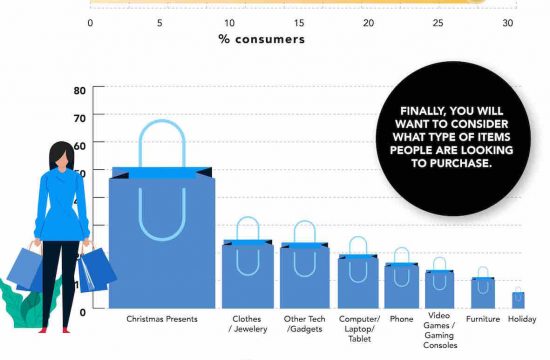Article Navigation:
Need mobile internet for your motorhome, travel trailer, or fifth wheel? Most full-timers want stable, constant internet access that they can rely on no matter where they park for the night, be it a bustling RV park or a secluded boondocking camp in the wilderness. It used to be that your only option for internet-without-an-address was to get dial-up, DSL, or cable through an RV park (not exactly mobile), but luckily those dark days are behind us.

MOBILE BROADBAND
Mobile broadband is the best option for on-the-go wireless internet access; with the right equipment, a service carrier, and some electricity, you can have mobile internet on your computer not only wherever you go, but also in the car with you while you’re getting there. If you’re unfamiliar with broadband internet and want more detailed information about what exactly it is, this should help you get started — but basically it’s using the cellular network to transfer data, rather than phone calls.
To get connected via mobile broadband, you’ll need:
- Computer (necessary) – if you want internet, you’ve probably already got this covered
- Service Provider (necessary) – just like a cell phone, you need to pay for access to the network
- Connection Device (necessary) – converts the signal from a cell network into a format your computer understands
- Router (optional) – lets you share your cellular connection with multiple computers
- Booster Antenna (optional) – helps eek out a connection when you have poor signal strength
COMPUTER
Your first step is to acquire a computer with the appropriate hardware to accept the connection device of your choice. Most devices use a USB port, which all computers should have built-in these days. A few of the devices are aircards, however, which many computers don’t have a slot for — so before you settle on a specific connection device, it’s important to be sure you know your computer’s capabilities. If you are unsure or anticipate changing computers in the future I would recommend going with a USB device, as it’s the most universal option.
SERVICE PROVIDER
Just like cellphone service, you’ll need a provider to get wireless broadband internet service. There are three main considerations when choosing which carrier to go with: cost, bandwidth, and coverage.
In terms of cost and bandwidth, the three main carriers (Verizon, Sprint, and AT&T) are pretty interchangeable. Each of them offers 5 gigabytes (GB) of data for $60 per month (although if you go through a company like Millenicom that resells service from these providers you can get 10GB for $60/month on Verizon’s network or “unlimited” bandwidth on Sprint’s for $70. *UPDATE* Millenicom now offers 20GB for $60/month). 5GB is sufficient for basic internet usage, but if you regularly stream media or have to download large files for work you may run into problems — check out this article for more details. Note that if you go over the monthly limit you’ll be subject to per-megabyte overage charges, and certain carriers may actually limit your speed the following month as a sort of bonus punishment.
AT&T and Sprint both require a two-year contract, but Verizon offers one-year and month-by-month options as well. The downside to a monthly contract is that you’ll need to purchase the equipment separately, whereas many carriers will offer free or discounted equipment if you sign up for something more lengthy.
COVERAGE:
So far all three providers have been pretty comparable. The main consideration when choosing a provider, however, is coverage; after all, what’s the point of paying for internet if you can’t get service where you’re located? If you know you’ll be spending most of your time in a particular location you can compare coverage at a specific address or general zip code. If you expect to constantly be on the move, however, you’ll want to choose the carrier with the best nation-wide coverage in the regions you’ll be frequenting.
AT&T is known for being strongest in major cities, but remarkably weak and inaccessible in less populated areas. Sprint has better rural coverage than AT&T, but it can still be spotty. Verizon appears to have the most extensive coverage of the three, but it is by no means “everywhere”. Unfortunately, there are no easy answers here. If you spend most of your time in one location, it’s possible to determine the best network ahead of time. For the true nomad, however, ultimately your cell reception will depend on where you decide to travel. Note that if you require constant, high-speed connectivity wherever you go and cost is less of an issue, it’s possible to sign up with two separate carriers to maximize your coverage and bandwidth (for more about this option, see the section on routers, below).
3G or 4G?:
Not all mobile internet options are created equal. All major carriers currently offer 3G connection speeds across large swaths of the country, although if you’re in really rural areas you may be limited to a much slower EDGE network. Mobile carriers are in the process of building out 4G (i.e. “fourth generation”, or faster-than-3G) networks, but these are currently only available in select urban areas. If you live in a 4G area and only need service at that location, a 4G plan is a great option (it’s only supported by certain newer phones, but it’s much faster than 3G). If you expect to travel, however, you’ll want to stick with 3G or get a bundled service which offers both; Sprint has a plan that includes unlimited 4G usage and 5GB of 3G usage for $60/month, for example.
BEST OPTION:
After weighing all the considerations laid out above, we personally felt that Verizon was the best option for us, as it has arguably the best coverage and offers a month-by-month contract option (which was ideal for our traveling situation). The Sprint 3G/4G package was tempting, but Sprint’s 3G coverage isn’t great and the 4G currently only works in a few select cities. Once we’d decided on Verizon, we found a value-added reseller (Millenicom) that offers the Verizon plan with quadruple the bandwidth for no extra cost. At the end of the day, we have a month-by-month plan on the Verizon network that offers 20GB for $60 a month.
CONNECTION DEVICE
The mobile broadband device is what you actually plug into your computer to receive the cellular signal. They come in several forms, and there seems to be no real performance difference between the various options — they’re simply built with different form factors to accommodate various personal preferences and computer capabilities. When making a decision you’ll want to first see what devices are supported by your carrier’s network, and then narrow that list down to those that are supported by your own computer or router (see below for more on routers).
The most popular form is the USB modem, which is a little stick that you plug into one of your USB ports. Since every computer should have a spare USB port or two this is the safest option, and the small size makes it unobtrusive and convenient for travel. Additionally, most routers should be compatible with USB connection devices.
If you sign up for a two-year contract with your carrier of choice, they will usually offer a device discounted or free of charge. If you opt for a month-by-month plan or just decide to purchase your own, however, there are usually a number of options available (to use Millenicom’s cheap monthly service we had to purchase a specific device through them, but most carriers are more open). The 3G Store seems to have the widest selection, and they list which options are currently supported by each of the major carriers.
ROUTER
If your device is plugged directly into a computer, then only that computer can access its internet; if the same device is plugged into a router, however, then the router can share the mobile broadband connection with multiple computers. Some routers support USB devices, some support aircards, and some accept both — if you’re considering a router, doublecheck that you’ll be able to plug in your specific device before making a purchase.
Cradlepoint routers are some of the most popular, and we ended up choosing the Cradlepoint CTR500 3G/4G Router. It is reasonably priced, has a jack for a booster antenna, and supports both USB and aircard devices.
In addition to sharing one internet connection between many computers, many cellular routers also support sharing multiple internet connections among one or more computers. If you purchase devices and service plans from two different networks, the CTR500 we bought can be configured in one of two advanced models:
- Load Balancing:
Automatically routes some packets over one network and some over the other, effectively giving you 10GB of bandwidth without you having to manually swap out the devices halfway through the month. - Failover:
When it detects that the primary device has no reception, the router will transparently transfer your traffic through the backup device. If you travel frequently and have devices on two different networks, this can be a godsend for maintaining connection no matter where you go.
BOOSTER ANTENNA
Even with the best carrier, there will undoubtedly be times when your signal strength is weak. In this situation a high-gain antenna can help boost the signal and increase your internet performance. Most aircards and routers have ports for antennas, and there are a number of different types to choose from. Another option for boosting signals is a direct-connect amplifier, which can be used in conjunction with an antenna to maximize your range.
Not sure if you need a booster antenna or amplifier? This article will help you make a more informed decision.
SATELLITE INTERNET
For a variety of reasons, satellite internet is less ideal than mobile broadband; it’s significantly more expensive, you can only access the internet when you’re stationary, and there can be latency issues and decreased download speeds during peak hours (4-10pm) or in inclement weather conditions.
However, for some people the benefits of satellite internet outweigh the drawbacks; namely, you can use satellite anywhere as long as you can get an unobstructed view of the sky. Satellite works even in remote areas where there are difficulties getting a strong signal via mobile broadband, so it may be a necessity for those who travel far off the beaten path.
There are a number of factors to consider when choosing a satellite system, but one of the most important decisions you’ll need to make is whether you want an auto-pointed system or a manually-pointed one.
AUTO-POINT:
These roof-mounted systems are fully automatic; when your motorhome (or travel trailer/fifth wheel) is stopped, the dish automatically rotates to latch onto the best satellite signal. The main benefit of this set-up is ease of use — the hardware remains attached to the roof, so you aren’t required to go outside and fiddle with it each and every time you stop, and as a bonus it doesn’t take up any extra storage space either. However, you will need to be careful where you park to ensure that the dish always has a clear line of sight to the sky (the satellites orbit around the equator, so if you’re in the Northern Hemisphere you’ll need line-of-sight to the southern sky, and vice versa if you’re living down under). The biggest downside, however, is that these systems tend to cost more than their tripod-mounted counterparts.
Auto-pointing mobile satellite systems are usually best purchased through resellers who install the system and provide value-added services (including not getting upset that you plan to use it on the go) while connecting you to one of the main internet providers’ satellites. The cost varies based on which reseller you choose, but can range anywhere from $4,500 to $7,500 for both the system and initial installation (actual service will cost you another $90/month going forward).
Some of the most popular resellers for automatic roof-mounted mobile satellite dishes:
- DataStorm by MotoSAT (Direcway service provider)
- Ground Control (Direcway service provider)
- StarBand Nova (StarBand service provider)
MANUAL-POINT:
In manual-point systems the satellite dish is mounted on a tripod that has to be manually pointed (hence the name…) each time it’s set up. Technically these units are intended for fixed locations, so the providers tell you that every time the dish is moved it must be realigned by a licensed technician (incurring an additional installation charge, of course). This rule isn’t currently being enforced, and many RVers report having successfully used these systems without penalty while traveling around the country. Providers could begin enforcing this policy in the future, however, so you may want to keep that in mind.
The tripod-mounted satellite dishes obviously have some downsides. They need to be stored for transport and they require setting up and disassembly every time you move (which can take around 20 minutes, even with experience). On the flip side, however, you gain greater flexibility in parking your RV since you can move the tripod around a bit if you’re parked under an obstruction.
If you purchase your unit from a service provider they’ll install it in a “permanent location” and you’ll need to buy a mobile kit to make all the essential hardware transportable. Each installer should also provide training and continual support (at least via telephone), as the manual systems require significant know-how to set up accurately. If you don’t want to go this indirect route, you can also purchase complete mobile tripod units from vendors such as 2WaySatLink (StarBand service provider) or Maxwell Satellite (Direcway service provider). Despite these additional costs, however, tripod-mounted systems are still significantly less expensive than their roof-mounted brethren; the initial equipment and training for a manual-mount system ranges from $1,000 to $2,500, with ongoing service averaging about $60/month.
HARDWARE OVERVIEW:
The hardware you need will differ depending on how you decide to mount your satellite system. You’ll want to communicate directly with the vendor to be sure you have a clear understanding of what you need and what is actually included in the package you purchase. As a very basic overview, however, here is a list of standard hardware:
- Outside Equipment: satellite dish, mounting bracket, feed arm, cabling, tripod (for manual version)
- Inside Equipment: modem, cabling
- Optional: elevation adjustment tool, meter, knob sets for “tool-less” attachment and adjustment, compass, tripod ballast
CELLPHONE TETHERING
No mobile internet option is 100% full-proof, so it’s always nice to have a back-up plan. Many smartphones are theoretically capable of sharing their 3G connection with your laptop in a process called “tethering”. Some people swear by it, but its numerous downsides mean it may not be ideal for more regular usage. Your phone must be on and working hard to push data around between your computer and the internet, for instance, so expect your battery life to plummet, and on many devices you won’t be able to make or receive phone calls while you’re using your phone for internet.
It’s also important to note that in many case tethering violates your Terms of Service and can get your contract revoked unless you pay your service provider an additional monthly fee. These fees can tend towards the ridiculous; AT&T’s cheapest plan, for instance, is $20/month for a paltry 10 MB of data (I’ve sent single emails larger than that!). And finally, in my own personal experience many of the software programs I’ve tried in the past have been extremely unstable, often dropping the connection or even requiring a reboot of the phone itself.
If you already have a smartphone and your internet-on-the-go needs are relatively light or infrequent, tethering may be worth looking into. If you need a more constant or reliable connection, however, I’d strongly recommend looking into mobile broadband instead.
WIFI HOTSPOTS
Finally, who could forget wifi hotspots? Taking advantage of the free wifi connections offered by various establishments is a great way to find internet access on the go for little to no cost. There are a number of options available:
-
RV Parks and Campgrounds
Many RV parks offer free wifi, and some campgrounds have begun adding this service as well. Occasionally there will be a small daily fee to connect (under $5), but most often it is free. Unfortunately, however, these locations often suffer from spotty signal strength and/or overloaded bandwidth usage. In an effort to combat this problem, try to determine where the access point is (occasionally there will be three or four spread out around the park) and request a spot as close as possible to one of these hubs.
-
Interstate Rest Areas
More than 200 rest areas nationwide offer free wireless internet. Unfortunately we haven’t found a single definite source listing them all, but if you know your general route you can view the amenities offered by specific rest areas along most states’ main highways. The majority of state welcome centers (usually located at the first rest area once you cross a border) also offer free wifi, although this is sometimes only available during business hours.
-
Commercial Businesses
Starbucks is the most well-known commercial enterprise offering patrons free wireless internet, but it’s by means the only one. Here is a sampling of just a few of the major chains offering free wifi in the US: Barnes and Noble, Borders Bookstore, Dunkin’ Donuts, Chick-Fil-A (most, not all), Fed-Ex, McDonald’s, and Panera Bread.
Many mom-and-pop shops, especially trendy cafes, also have free access points. As long as you make a purchase (or can access the wifi from the parking lot…), you’re free to use the connection for as long as you need.
FURTHER RESOURCES
- What is mobile broadband?
- Overview of mobile broadband options
- In-depth comparison of main mobile broadband carriers
- Information on choosing the best router for your mobile broadband needs
- More info on satellite internet
- Search free WiFi hotspots by state/city