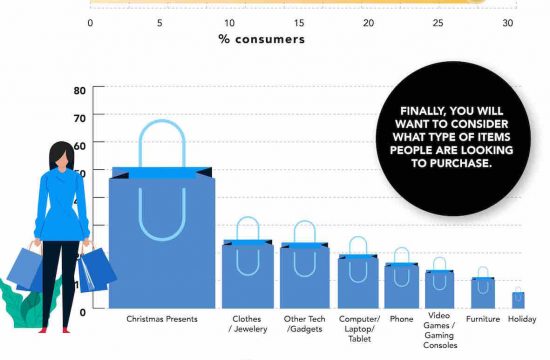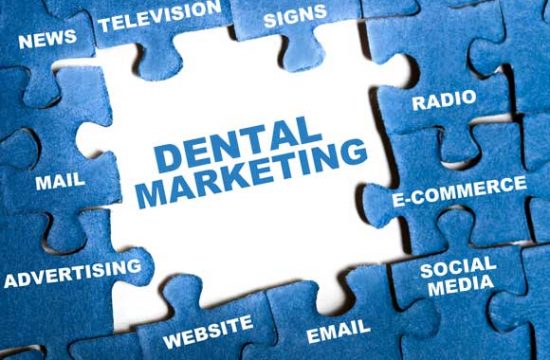Keeping your data secure while you are at home is hard enough. But when traveling, especially out of the country, it is even harder. But it is worth the extra effort because your data is worth so much to you and potentially to someone else.
VPN
A virtual private network (VPN) is a third party server that is put between yourself and your target destination. There are several advantages that a VPN presents, but as with many security features, more secure can mean less convenient. When you connect with a website, you usually connect from your computer to their servers and get your content. But depending on where you are, how you are connecting to the internet and where you are trying to go this may or may not be secure.
When using a VPN you connect to the VPN before your destination and the VPN can provide different services. One of which is an encrypted signal that better protects your data in transit. While the encryption is a big plus, especially when traveling outside of your comfort zone, it can be slightly slower than a direct connection because of the increased steps. VPNs are available for both computer and mobile devices like the Galaxy Note5. One thing to remember about VPN services is that paying for one will generally get you better results since they can have more servers and support available.
Locks
An easy way to keep your data more secure is by limiting the physical access to your phone. One of the best ways is to know that your phone is within your control at all times. But unless you can guarantee this, there is still the possibility that someone could pick pocket you or you just forget it in a cab.
The most secure passwords for a phone tend to be long and random because they are harder for someone or a computer to guess. But this isn’t always a practical solution because you might forget a complicated password. However, avoiding easily gathered information like birthdays or other publicly available information will keep it more secure. A four digit PIN has a 1 in 10,000 chance of being guessed randomly and a six digit one has a 1 in 1,000,000 chance. These are short enough that they can be easily remembered even if they are random, and they give a good level of security for not a lot of effort.
Secure Wi-Fi
All the security in the world won’t help much if your connection to the internet is not secure. It is better to assume that a Wi-Fi signal is not encrypted unless it asks you for a WPA/WPA2 certification. It is also best to make sure the address you are visiting starts with “https” as opposed to “http.” The “s” stands for secure and lets you know that the traffic is being encrypted before it is sent to the server. It is also important to log out of services when you are done using them so there isn’t any way for someone else to come along and pick up where you left off.
Be careful and limit your access to sites that have sensitive information like banking or other financial services while on public or free Wi-Fi. Using https as well as a VPN can help you be as secure as possible.